
The presenters had not downloaded the correct software and they had to take each of our computers to do this which took forever. About noon we were still sitting around discussing the idea of the portfolios, but not actually doing anything!! Ugghh! By the end of the day, many of my colleagues said they weren't coming back for Day 2. I didn't blame them. Our presenters who were from Chicago I believe, were a couple in there 60's and he did the programming, while she did the talking. I don't know how our district found them, but what a waste of time and money.
The next day when we finally got in to take a look at the program it was horrible. It was so outdated and time consuming. It was hard to figure out the components and the only exciting thing about it was that you could type in a passage and have the child read it and record it. Yay, a recorded passage of a student? This is it? I think that our money could be spent on simple items to implement our own digital portfolios.
Well I happened to take in this little baby with me to the workshop and I got more oohhs and ahhs over it than anything their program had to offer. This is Learning Resources HearAll Recorder.

I won this in a giveaway and it is very handy. A great way to record a student's progress without having to put them in front of a computer.
We also talked about using our phones to capture pictures and videos of our students. Why not just make a simple file on our computers, label it with a child's name and include all of the data you have collected?

No more piles of paper to sort through in their portfolios or desks. It would also be easy to send a copy to parents directly, instead of items getting lost in their backpacks on the way home.
Because we attended this workshop we were supposed to choose a few students this year to create a digital portfolio using their program and see how it goes. Well to be honest I have never even opened their program again, since the workshop. But I have been collecting data on a few students through pictures.
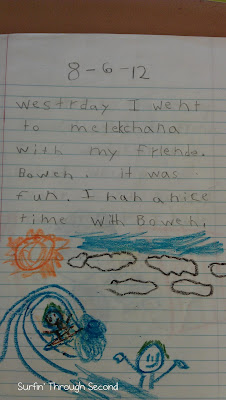
Snap a picture of the beginning of the quarter place it in the file.

End of the quarter and you can already see his progression and
what he needs to work on.
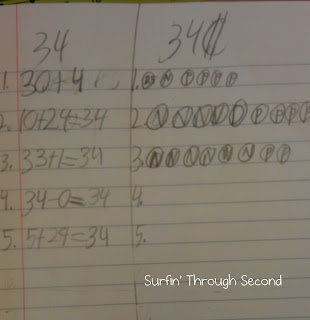
I plan to add in math items that we work on
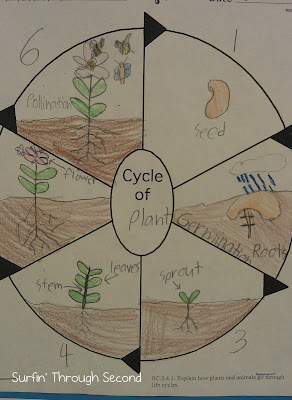
Science

and even artwork.
I must admit it can be time consuming to upload all of these items and file, but once it is filed it is there and can easily be copied and shared all from your computer. I can quickly send a copy to admin, parents or a new teacher.
Rumor has it since we took this workshop and we committed to starting digital portfolios, that we will receive an ipad to help implement. I am not going to get too excited until I get my hands on it:)
Rumor has it since we took this workshop and we committed to starting digital portfolios, that we will receive an ipad to help implement. I am not going to get too excited until I get my hands on it:)
Have you gone digital? Do you use a program that makes this easier and organizes it all in one place? I would love to hear about what you are using and how it has helped to organize your student data.

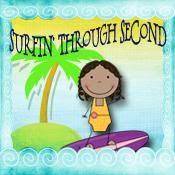

I am the founder of threering.com and we are trying to make it easy to do exactly what you are describing. Instead of spending a lot of time to organize and upload files, you can use our app to select the student (and content) and have everything uploaded and organized in one step. Use with your smartphone to capture pictures, video, or audio and use from any web browser to include docs and other digital files in the portfolio. I would love for you to become an early user and give me your feedback!
ReplyDeleteSounds great Steve! I will check out your site:)
DeleteI'd love to know what you think, if you were able to check this out Corinna. My "smart phone" isn't all that smart, and I'm concerned about finding a solution that will work with the technology I can afford. :-)
ReplyDeleteThanks for sharing your simple approach to a digital portfolio!
Tammy Aiello @ Teaching FSL